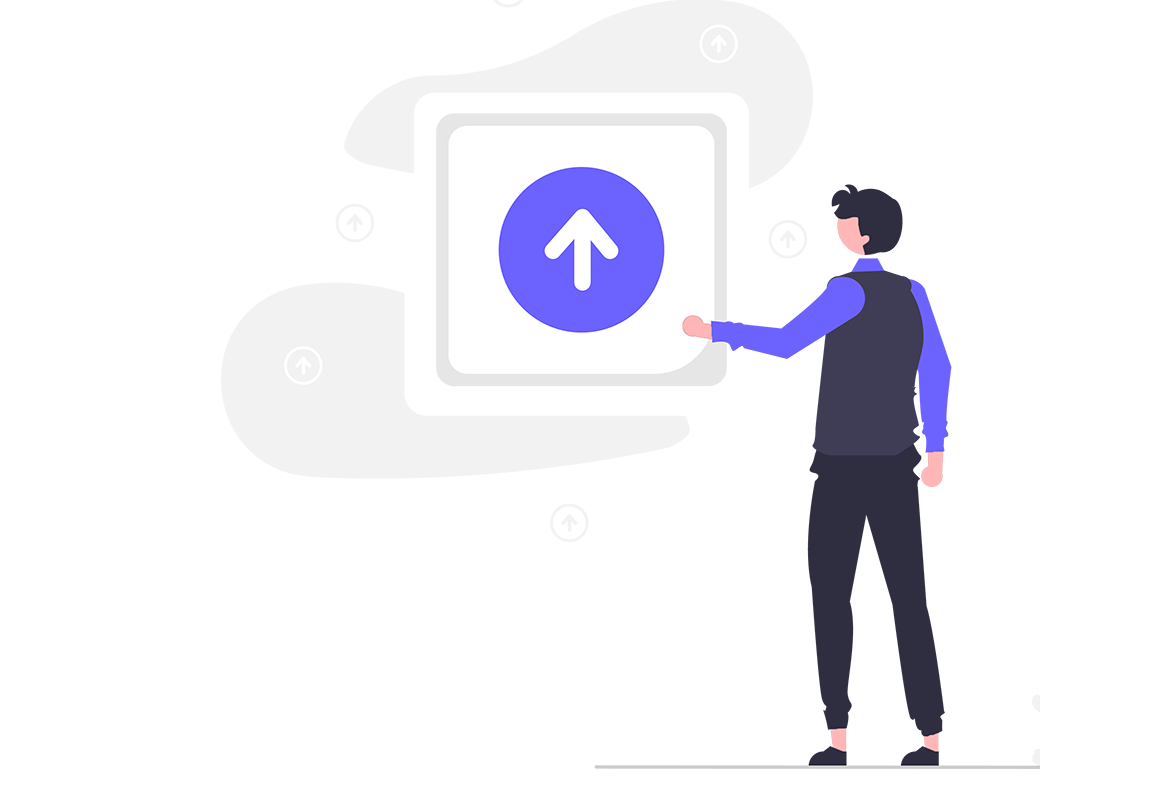A website redesign checklist to help you maintain your search rankings
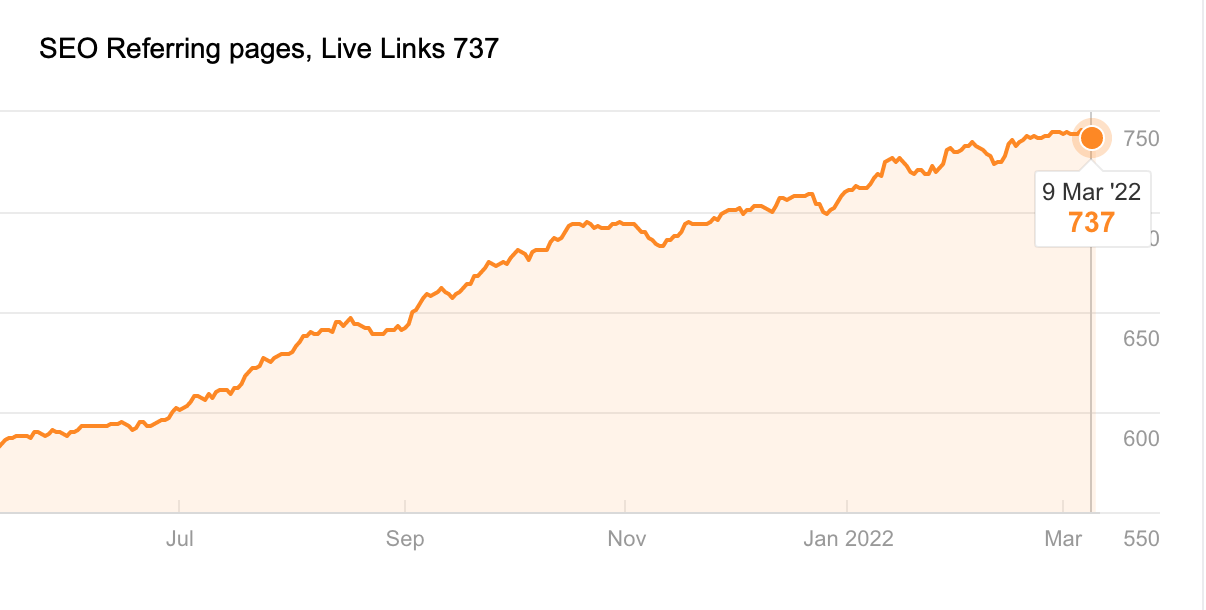
If your website is dated, not competitive, or just not working as well as you’d like it to, then now may be a good time for a redesign. One case study found an increase in leads over 300 percent (300%+) following a website redesign and an effective SEO campaign.
Of course redesigns can be time consuming and sometimes expensive. Still, it’s a better option than watching your web traffic and your business steadily decline.
When redesigning your site, it’s crucial to take the steps that can prevent serious damage to your Google rankings. Here is a website redesign SEO checklist that can help you with that.
What Is a Website Redesign?
A website redesign is a project that involves major changes to your website. With a redesign, your website code, content, imagery, structure, navigation and more may change substantially, giving your site a completely new look and be so updated that you’re really excited about it.
As many as 50 percent of consumers believe website design is an important part of a company’s brand. It communicates to your visitors directly and without giving you a chance to explain anything. Keeping your site looking and operating up to date is important. Redoing your site every few years is something we all do because so many things keep changing.
Specifically, what things keep changing?
Design trends, technology, social media platforms, and the expectations of your site visitors, your target market. You must keep up or you'll look like you’re falling behind and your business will suffer for it.
Your website navigation, your main menu, how well organized your site is, these play a big role. A redesign gives you the opportunity to update those as needed and make it quicker for your visitors to find what they’re looking for. One study showed that 38 percent of people will check out a webpage’s layout and navigation links on their first visit.
Whether you’re able to complete your redesign project with mostly small changes that together add up to a big impact, or whether you need to take on a large-scale project to get it done, you need to understand and follow current best practices to ensure that your SEO isn’t adversely affected by your redesign project.
Website Redesign Benefits
When a website redesign project is done well, following best practices for design and for SEO, the benefits can be quite significant:
- Increase SEO effectiveness and site performance
- Improve the user experience
- Set a clear and possibly new content strategy
- Provide a fresh compelling look and feel
- Deliver faster page load times and better site organization
- Provide a current and better level of security
Remember above we said that an outdated site will make your business look outdated. It communicates loud and clear about your business. Looking great is a wonderful outcome of a redesign project and there's another strong benefit, it gives your business increased credibility as being current and vibrant.
And everyone likes a business that’s current and vibrant!
It also gives you an opportunity to change the fundamental structure of your website and make it easier for visitors to navigate. A redesign with basic features can take an average of two months to complete so you want to start with a plan that will work for you, your customers, and for your SEO.
Your website may have become messy over time, overly complex, or inconsistent from one page to another. It’s only natural for this to happen as time goes by and you’ve likely added new pages, made changes to your menu, and so on.
A simple rule when it comes to design and UX is this:
For good effective design, simplicity is essential : )
When Should You Consider a Website Redesign?
According to a 2020 survey, the top reasons for a website redesign include:
- Low conversion rates (80.8 percent)
- High bounce rates (65 percent)
- Needs better UX (61 percent)
- Not responsive on all devices (53.8 percent)
- Outdated website (38.5 percent)
- Not SEO-friendly (23.1 percent)
Knowing when a website redesign is necessary can be challenging and ROI (return on investment) can be the deciding factor. If a website redesign will help you grow your business by 20% or more within a year from the redesign, while also expanding the reach of your brand then it’s probably worth doing.
The thing to remember is user experience is absolutely essential. It’s going to show in almost every metric and, ultimately, it’s going to have an impact on your bottom line.
A metric that many website owners’ care about most is conversion rate. If your conversion rates aren't where they need to be this can be another big sign that it’s time for a website redesign.
Conversion rates fluctuate, but if yours is in a downward spiral, then it might be a signal that it's time to consider a website redesign.
One of the best ways to know if it’s time to make changes to your website is to use it from the point of view of your visitors. Imagine you’re visiting your site for the very first time and ask yourself these simple questions:
- Does the branding seem on-point?
- Do pages load quickly?
- Is your site laid out in a logical way that’s easy to navigate?
- Are your pages optimized for mobile?
- Is it difficult to find the information you’re looking for?
- Is your customer journey streamlined enough?
Compare your website to your competitors and see how you stack up. If you find your site is good in certain areas but missing a some things in others, a website refresh might be the answer. If on the other hand, there are lots of things holding you back , then it’s probably time for a full website redesign.
Website Redesign SEO Considerations Before Getting Started
The top reason visitors leave a website is due to slow loading times—88.6 percent of survey respondents in a 2020 survey affirmed this. Page speed directly and indirectly affects SEO.
This is just one reason to be vigilant about multiple factors that can affect website redesign SEO— planning a redesign isn’t something that should be taken lightly. The rewards are great when things go right, but can be a nightmare if things do go wrong.
Step 1: Identify your goals
What do you want your website redesign to achieve?
To set realistic goals, create practical benchmarks for your website performance, things that are achievable. Make use of your analytics data if you have it, and create some SMART goals.
- Specific
- Measurable
- Achievable
- Reelvant
- Time-bound
Once you’ve come up with your goals, you can begin to think about scheduling. How long will it realistically take to do a great job, and given that, when is an optimal time to do your redesign project?
Then you’ll need to put together a great team to build and achieve what you envision. You’ll need good designers, developers, and content creators to ensure things are getting done. Your team needs to work together and communication is key so you'll need a talented project manager with excellent communication skills.
Website Redesign SEO Checklist
This website redesign SEO checklist will help you stay organized throughout the entire process and make sure you don’t miss anything important.
1. Audit Your Existing Content
Content (blog posts, new pages or page rewrites, podcasts, YouTube videos, Instagram posts and so on) are the force that creates a strong organic presence for many websites. Eighty-two percent of marketers actively use content marketing, and many successful businesses are built on it.
A website redesign SEO process has the potential to leverage your content to a whole new level. Here are some things you can do:
- Use Screaming Frog or another tool to pull data for all your URLs on your website.
- Review your analytics to perform a complete content audit and indetify your most important pages
- Identify any pages not needed, and any which should be redirected or can be combined with other pages
- Look at your traffic stats, rankings, and conversion goals to find where other improvements can be made
- Create a top level site map so you can clearly see what is going to be moved, added, changed, or deleted.
Follow these steps to get a clear lists of which pages and keywords are most important.
2. Update Information Architecture
Information architecture is about how you organize information in your sitemap. Navigation is how you organize your website. Over 60 percent of users report leaving a website due to bad navigation.
How you organize information all depends upon why people come to your site and what information is most valuable.
To update your IA:
- Start by creating a map of your current website structure.
- Do a competitive review to see how competitors organize their sites.
- Use a tool like Hotjar to see where users click and how they engage.
- Write the main categories for your site on Post It Notes or note cards (you may want to move these around)
- Write your subheadings based on the data you’ve collected.
- Write the URLs for pages you keep, and organize them under the subheadings.
- Create a new sitemap based on what you created.
- For your Site Map, to start you can use Excel or Google Sheets quite nicely. This Site Map was made with Excel.
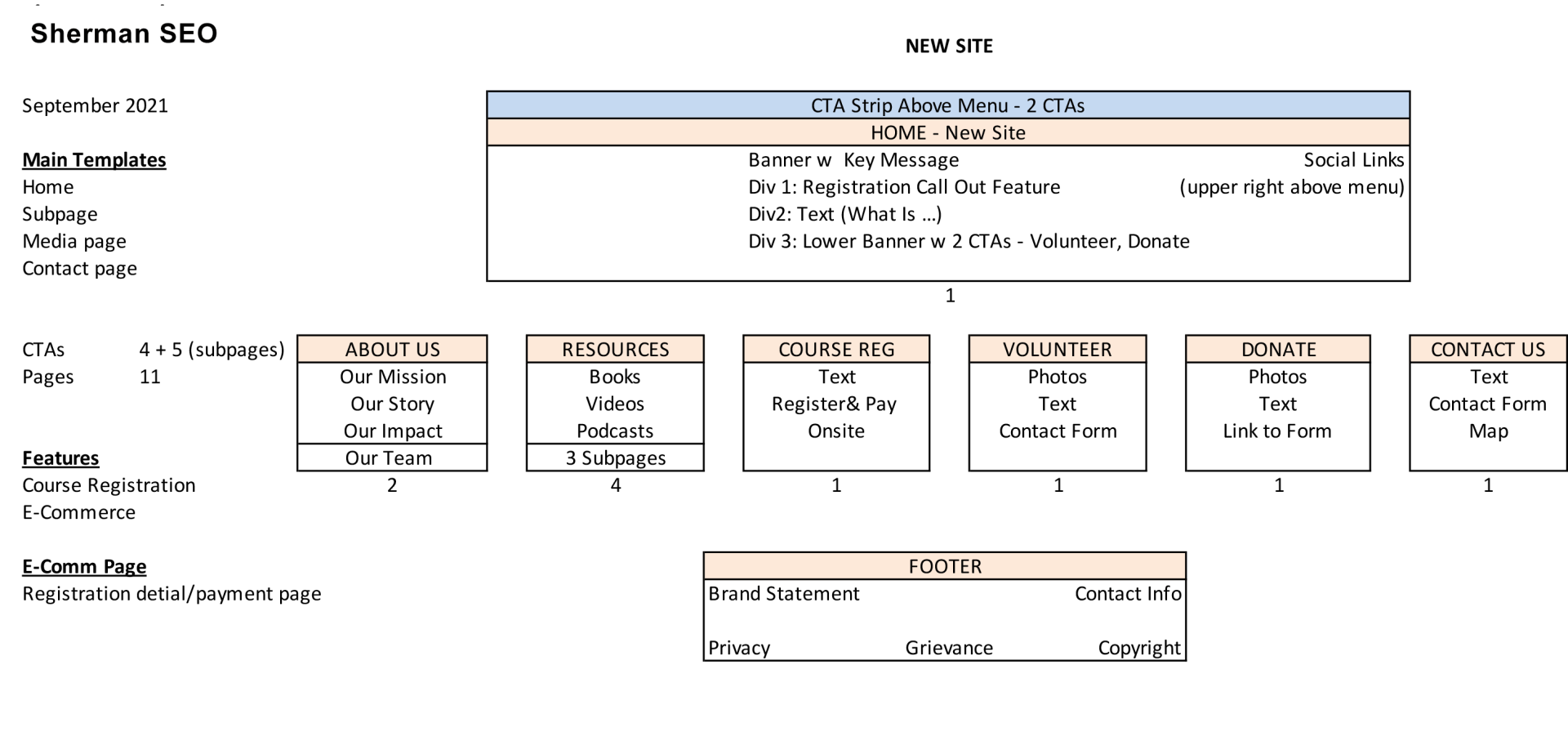
3. Carefully Map URL Redirects
In an Semrush study that analyzed 150,000 websites, 42 percent of the websites reviewed had broken internal links.
Again, as mentioned earlier, SEO processes aren’t without risk. The greatest of those risks is the potential of losing a lot of the hard work you put into building your organic profile.
A website redesign is going to change the structure of your entire site. Some pages will get moved, some will even get deleted.
What's important to understand is how small changes can make a big difference in the world of SEO.
Let's imagine you wrote an amazing article or blog post on “How To Make It Big On Instagram” that’s bringing in lots of organic traffic.
Then let's also imagine that you posted it in a category that’s not very accurate, and you gave it a messy URL structure. Of course now, you want to fix that, so you change the category and URL.
You haven’t changed any content, only the category and URL and yet this change can have huge negative consequences. This is because there are links out on the web already pointing back to the old URL, so when people (and bots) follow them, they end up at a blank page.
You must use URL redirects or you will lose your referral traffic, and you'll also lose the page and domain authority those backlinks have already built up. Poof, gone.
Your well-established and successful article has to start from scratch all over again.
And this can happen with entire webpages on your website with small things like renaming the page.
Redirects can get out of control with a large website, and you don't want to overlook even one of them. That's why it's important to carefully map them.
How to map URL redirects:
- Create a list of all URLs you are keeping and those you will no longer be using.
- Create another list of content you plan to keep that will be under a new URL.
- Match each old URL with its new URL.
- For the URLs you are getting rid of, match each to new content that covers a similar topic.
- Give the list of new content mapping scenarios to developers to implement the redirects.
4. Optimize The Content You’re Keeping
When you complete your content audit, you will have a clear list of what content you plan to keep. From your content audit you probably will have flagged some areas for improvement for some of your best pages.
A website redesign is a perfect opportunity to refresh old content and give it new life. This process alone can increase organic traffic by over 100 percent.
New tech developments, new pages from your competitors and Google algorithm, changes, among other things, can put pressure on your top performing pages and cause their ranking to decline.
Click through rates for the top organic rankings drop off extremely quickly.
- 1st result: 34 percent
- 2nd result: 17 percent
- 3rd result: 11 percent
- 4th result: 8 percent
- 5th result: 7 percent
Dropping from the top rankings can quickly decrease your organic traffic by half, so it’s essential to optimize your existing pages.
Your website redesign SEO will likely improve your UX and bring it up to date. What else is there for you to do to improve your rankings again?
- Use Google Search Console or an SEO tool like Ubersuggest to see how your content is doing.
- Identify which keywords your top-performing content pieces are ranking for. Add target keywords to headers, increase keyword density carefully (without stuffing) throughout your posts, and use keywords in image alt text and file names.
- Dive into content that isn’t performing well and see what's missing. Improve content with rewriting or updating it with current links and studies as well as recent data , expert viewpoints, and visuals or videos.
5. Optimize Page Speed
Page speed is not only important to all of us visiting websites, it's important ot Google! When visitors have to wait too long for a page to load they leave and look for the same thing or the same info somewhere else. And it's something Google measures and compares.
We all expect and ever improving web experience with things moving faster and faster. On survey showed 25 percent of people leave a website if the page takes more than 4 seconds to load, and a one-second delay results in a 16 percent drop in customer satisfaction.
Websites tend to become bloated over time. A website redesign SEO process enables you take the opportunity to optimize page speed by addressing the bloat.
First, you want to make sure images are optimized to the correct size and format. Make embedded videos load properly and, if they don’t, use tools to decrease the file size or shorten the videos.
Next, reduce the number of HTTP requests. You should also minify your CSS and JavaScript, and clean up your HTML.
This should be something you consider from the very start of your redesign, and you need to stress it as a priority for your developer.
6. Update Your XML Sitemap
Your XML sitemap is essentially your website blueprint. Google and the other search engines use it to understand the purpose of your content and it’s critical for effective website redesign SEO.
Almost no one does this manually anymore. Instead, developers use an SEO plugin like Yoast or AIOSEO to generate your XML Site Map automatically.
This is a simple but important step. If Google is looking at an incorrect XML sitemap, their crawlers may ignore your site entirely (as confirmed by Google’s John Mueller).
7. Test Your Site After Redesign Is Complete
Across the internet, 0.27 percent of internal links are broken and 1.37 percent of external links are broken. Broken links are just one of the many issues you need to consider when testing your website after a redesign.
Redesigning an entire website is a huge undertaking so every detail isn’t going to come out perfect straight away.
If you launch your new site immediately without testing it first, these imperfections can have big consequences.
It’s tempting to get the ball rolling and start with your new website as quickly as possible, but you’ve got to put time into testing. Review all of the changes on your test site (get your friends and family on board as well) and go through the website with a fine-tooth comb.
You can create specific tasks for everyone involved in user testing your site.
- test CTAs
- test site navigation (it should make sense and all tabs/navigation links should be clickable)
- look at side navigation links
- review forms, pop-ups and exit overlays if you use them
- audit internal and external links
- pay close attention to interactive content and purchasing pages
- have people test on desktop, tablets, and mobile devices (Android and iOS)
Add any errors you find to a spreadsheet and go through them with your developer.
Again, it’s about exploring your website through the eyes of your target audience. If you do this well, then you’ll fix a lot of errors before they reach the end-user.
Conclusion: Website Redesign SEO
There comes a time when you need to think about website redesign SEO. This is an important moment for your business, and it needs to be handled with care.
A website redesign carries lots of risks when it comes to SEO, but at the same time, it can offer lots of rewards. To maximize those rewards and minimize the risks you need a clearly defined strategy and that is where this website redesign SEO checklist can help.
Special thanks to the always generous Neil Patel and his uniquely helpful blog posts which are the inspiration for this post and the source of much of the data reported above. Neil Patel publishes more original and authentically useful articles in a month than most of us will ever publish in a year : ) https://neilpatel.com/blog